Screenshot of Netflix with "Default" setting, followed by screenshot of Netflix with "Larger" setting...
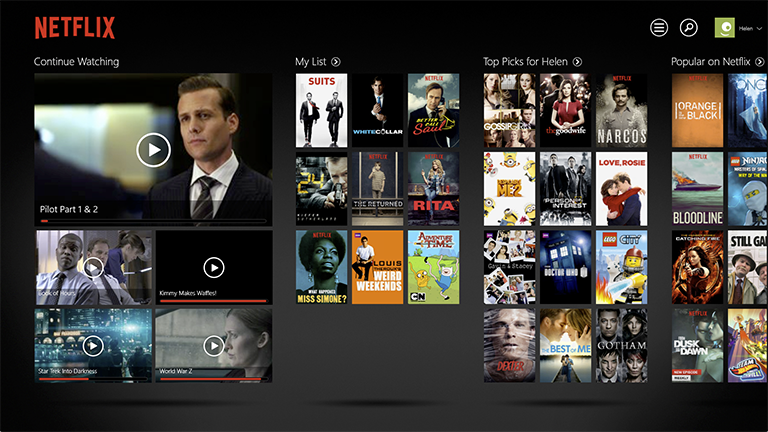
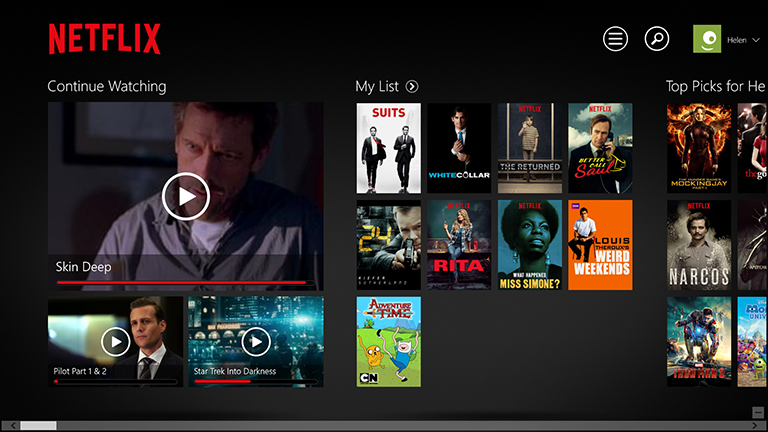
As you can see in the above comparison, "Larger" mode (the second image) is recommended when viewing Netflix on an HTPC. The Netflix tiles are much larger in this mode and more suited for viewing from a comfortable TV sitting distance.
How do I set "Larger" mode?
Large tile mode can be enabled in Windows 10 if you go to:
- In Windows 10 you can find the DPI setting by right-clicking on your desktop background > Display settings > and increase "Change the size of text, apps and other items" from 100% to 150% or so. If you change this setting be sure to restart your system or at the latest logout and log back in.
Large tile mode can be enabled in Windows 8.1 if you go to:
- PC settings > PC and devices > Display > More options > "Change the size of apps, text, and other items on the screen (only applies to displays that can support it)" and change "Default" to "Larger".
Note: in Windows 8.1, this setting is different to the one found in Control Panel - i.e. it is not the same one found in Control Panel > All Control Panel Items > Display > Screen Resolution - so don't modify the settings there.